Behind the Forecast: The Hidden Truth About Your Weather App’s Data

When you open your favorite weather app to check the forecast for your city, have you ever wondered where that data comes from? Most of us take it for granted that the information we see is tailored specifically for our location. However, the truth is a bit more nuanced. Let’s dive into the world of weather data and understand how it’s sourced and presented to us.
The Role of Weather Stations
Weather stations are the primary sources of meteorological data. These stations are equipped with various instruments that measure temperature, humidity, wind speed, barometric pressure, and more. The data collected is then used to provide real-time weather conditions and to forecast future conditions.
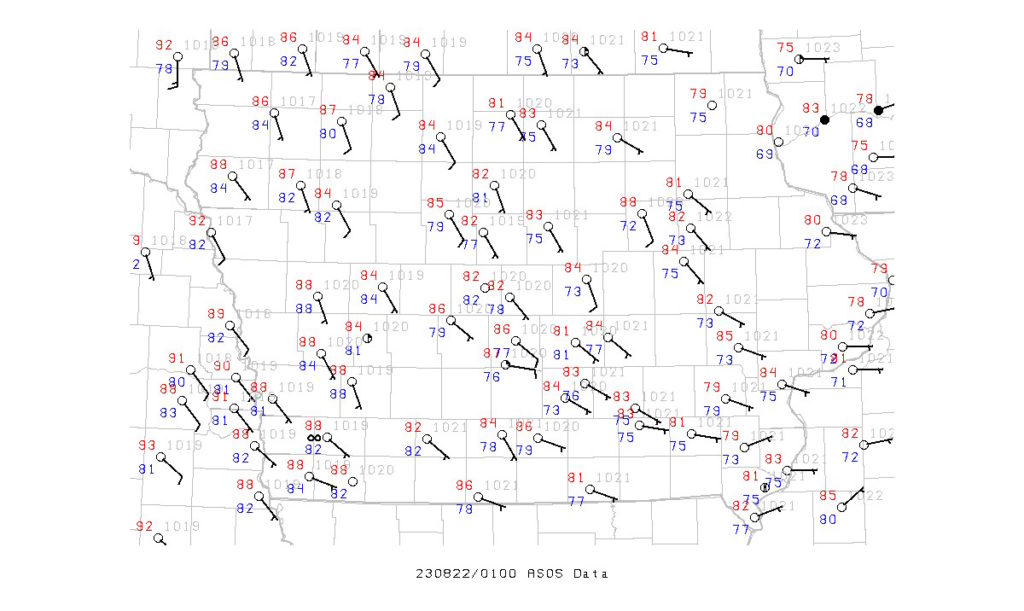
Not Every City Has Its Own Weather Station
While there are thousands of weather stations around the world, not every city or town has one. Installing and maintaining a weather station can be expensive and requires expertise. As a result, many smaller towns and even some larger cities might not have their own dedicated station. In the map above, each dot in Iowa is a weather station referred to as an AWOS (Automated Weather Observing System) or ASOS (Automated Surface Observing System) station.
How Weather Apps Fill the Gap
When you request weather information for a city without its own weather station, apps typically pull data from the nearest available station. This means that the weather conditions you see might be from a neighboring city or town, rather than your exact location.
For instance, if you live in a small town named “Pleasantville” that doesn’t have its own weather station, the app might pull data from a larger neighboring city, say “Metropolis”, which is 20 miles away. While the weather conditions in both places might be similar, there can be subtle (or sometimes significant) differences due to factors like elevation, proximity to water bodies, and urban heat islands.
Other apps will “guess” what the weather is like at that location. They do this by doing calculations between several weather stations surrounding that given point. For example, if you live in a location that has no weather station, some weather apps will find a few weather stations near your location and will take an average of the weather data to give you your locations weather.
So if you are comparing weather apps data for the same location, this is why you may be noticing a different in your locations current temperature. One app may be using data from the nearest weather station near you. While the other app is calculating what it may be like at your location.
Implications for Users
- Accuracy: The weather conditions you see might not always reflect the exact conditions in your city. This is especially true for areas with diverse topographies where weather can vary significantly over short distances.
- Forecasts: While current conditions might be sourced from a nearby station, forecasts are often generated using complex models that take into account a vast array of data points, including satellite imagery and global weather patterns. So, even if the current conditions are from a neighboring city, the forecast might still be reasonably accurate for your location.
- Microclimates: Some regions have microclimates, which are localized weather patterns that can differ significantly from surrounding areas. If you live in such an area, relying solely on a weather app might not give you the most accurate picture.
What Can You Do?
- Multiple Sources: Consider checking multiple weather apps or websites. Different platforms might source their data from different stations or use different forecasting models.
- Local Knowledge: If you’ve lived in an area for a while, you’ll likely have a sense of how the weather behaves. Trust your instincts and experience.
- Weather Enthusiasts: Some communities have amateur meteorologists or weather enthusiasts who maintain personal weather stations and share data online. These can be valuable resources for hyper-local weather information.
While weather apps provide a convenient way to get a quick snapshot of the weather, it’s essential to understand their limitations. By being aware of where the data comes from and how it’s presented, you can make more informed decisions about your day and any weather-dependent activities.

Spotlight: The ISCN Weather App
In the vast sea of weather apps available, the ISCN Weather app stands out as a beacon of precision and user-friendliness. Here’s why:
Comprehensive Data at Your Fingertips
The ISCN Weather app isn’t just another weather app. It’s a comprehensive daily weather resource tailored for your smartphone or tablet. With this app, you can access a plethora of information, including:
- Weather Radar: Track real-time weather patterns and changes.
- Satellite Imagery: Get a bird’s eye view of cloud formations and weather systems.
- Temperature: Stay updated with the current temperature readings.
- Surface Winds: Understand wind patterns and speeds with a fluid map interface.
Safety First with Automated Alerts
One of the standout features of the ISCN Weather app is its built-in safety net weather alerts. These alerts are:
- Fully Automated: No need to constantly check for updates. The app does it for you.
- Highly Specific: These alerts are more precise than traditional weather sirens.
- Advanced Warning: Get a lead time of up to 15 minutes before a storm hits, giving you ample time to prepare or seek shelter.
Personalized Weather Monitoring
With the ISCN Weather app, you can set up to eight places to be monitored for severe weather conditions. This includes your smartphone’s current location, ensuring that no matter where you are, you’re always in the know. Whether you’re at home, work, or on a vacation, the app ensures you’re never caught off guard.
In a world where the weather can be unpredictable, the ISCN Weather app acts as your personal meteorologist, ensuring you’re always prepared for whatever Mother Nature has in store.